How do I measure angles?
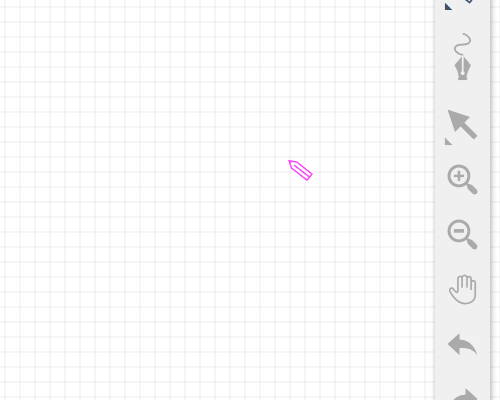
The angle tool is nested in the toolbar under the select tool (Mobile users will find it nested under the Pan tool).
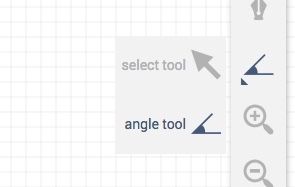
With the angle tool selected, begin by drawing the first arm of the angle you wish to measure (arm a). Now draw the second arm (arm b) that represents the angle. Results of the obtuse and acute angles are displayed.
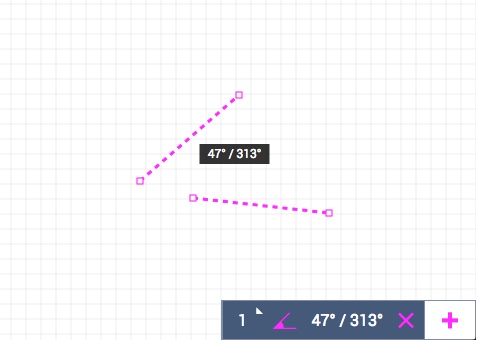
Angles can also be displayed by selecting any vertex after the shape is closed.
If this FAQ didn’t answer your question Contact Support