How do I add all the areas from multiple layers together?
If you need to sum the square area, or total perimeter length of multiple drawing layers simply click the eye symbol in the results bar, found in the bottom right corner. This will add areas together.
The sum layer also allows for layer visability to be toggled on/off. This is useful in the event you need to print a subset of layers, or want to remove an area from the summed calculation results.
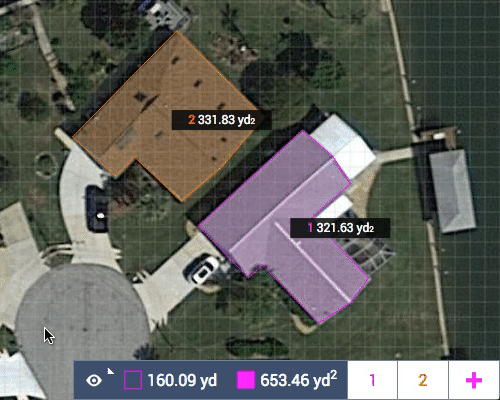
The image below shows layer 1 and 2 in blue as visible, a layer in grey is not, and its area will not be added.
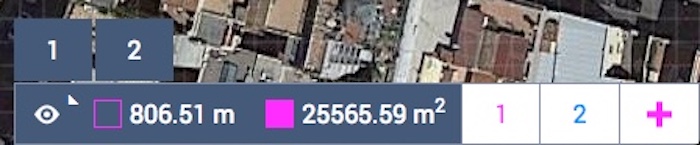
If this FAQ didn’t answer your question Contact Support