How can I update my payment method?
If your credit card has changed for whatever reason you can update it here, or from inside the app by visiting:
Menu > Settings > Account
Select ‘Update Payment Method’. You’ll then be prompted to enter your new card details.
After adding the details select ‘Update’ to submit.
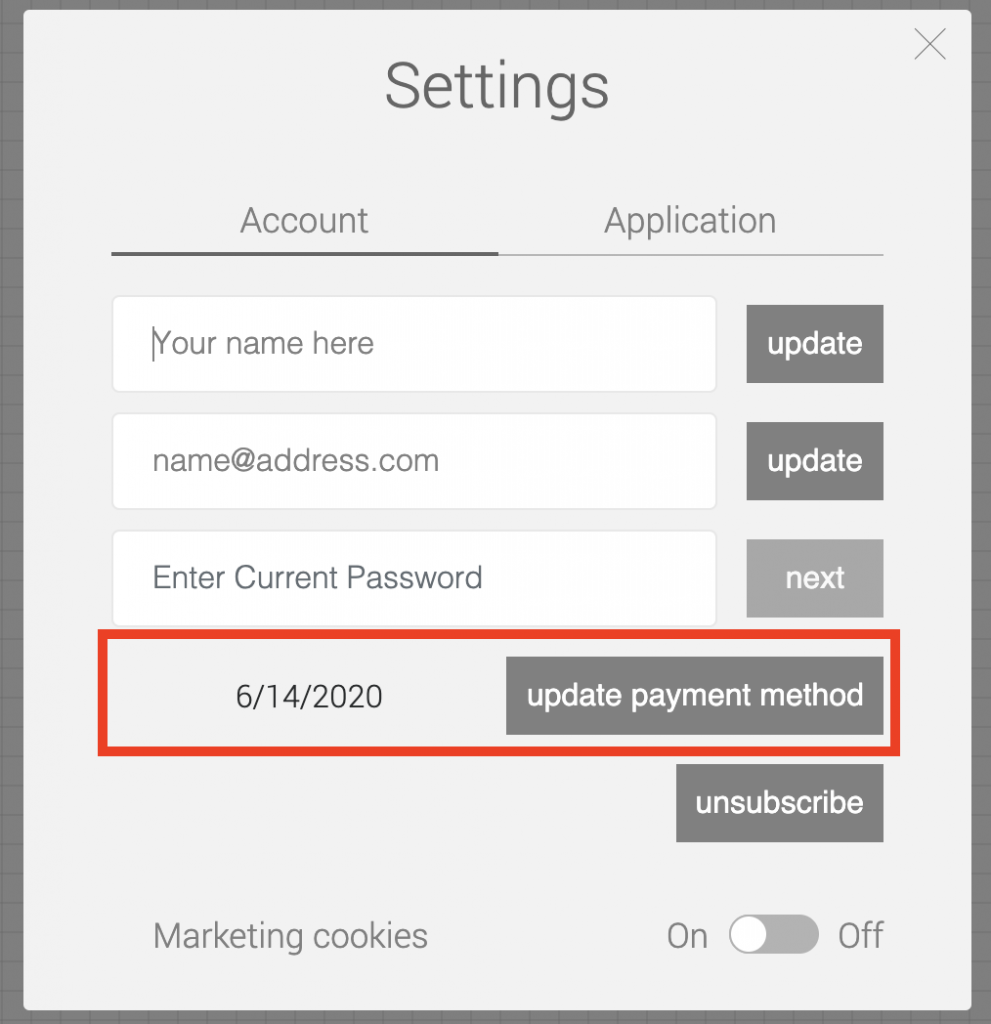
If this FAQ didn’t answer your question Contact Support