How do I enter measurements in imperial feet or yards
From Settings, you can control how you’d like SketchAndCalc to display Imperial measurements as either Inch Fractions or Decimals.
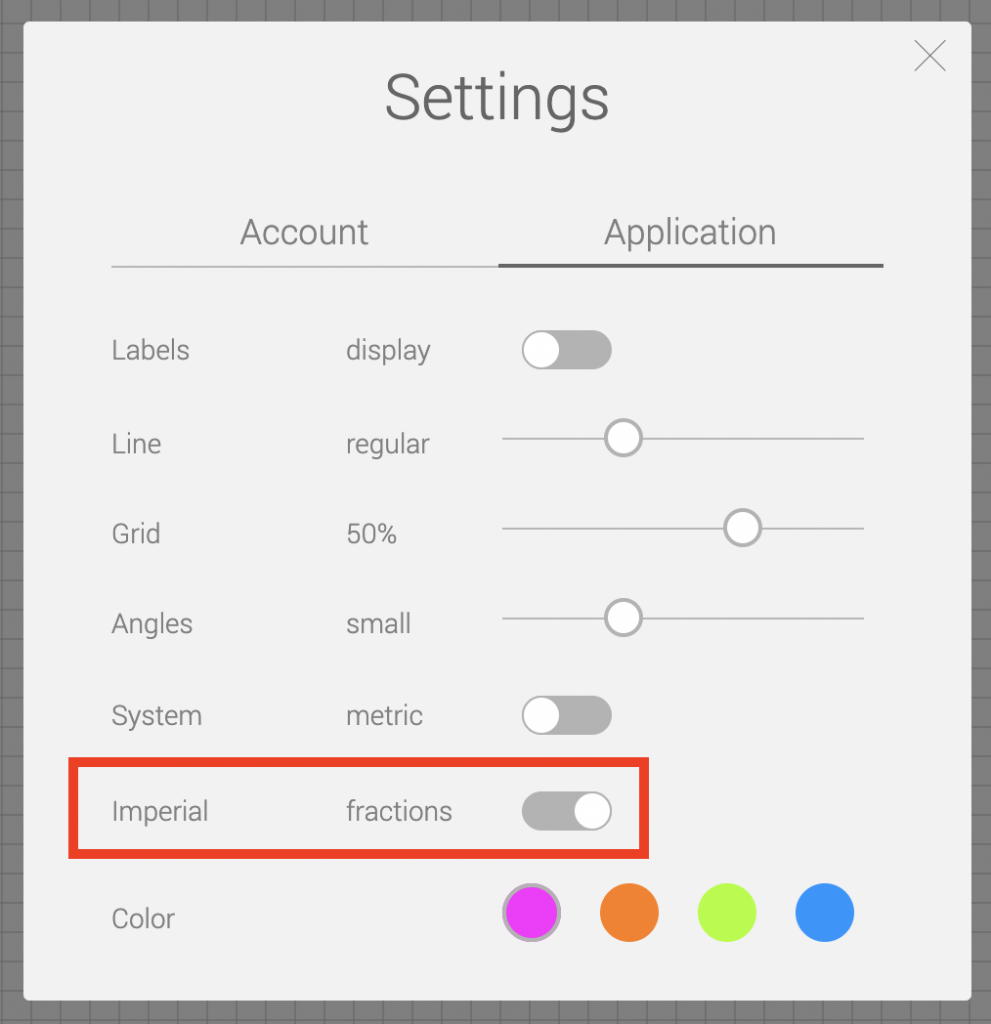
Once the display preference is set in Settings, all imperial length input fields are structured in the following order:
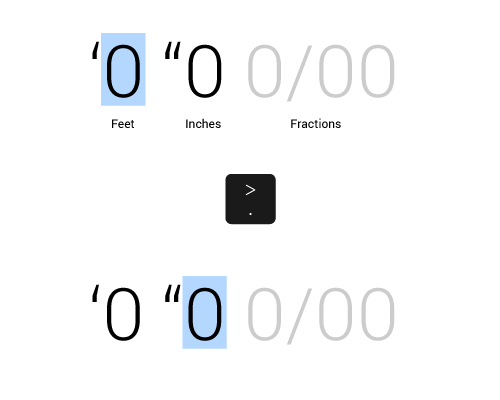
‘1 “2 3/44
1 = Feet or Yards
2 = Inches or Feet
3 = First half of fraction
4 = Last half of the fraction
When inputting an imperial measurement use the keypads period [ . ] key to proceed to the next number. Example:
To input 3 feet, 2 inches you would type:
3 [ . ] 2
To input 3 feet, 2 inches and 7/25’s you would type:
3 [ . ] 2 [ . ] 7 [ . ] 25
Find out more here.
If this FAQ didn’t answer your question Contact Support