How do I draw an area of an address or coordinates on a map?
1. Display maps from the main menu in the top right corner.
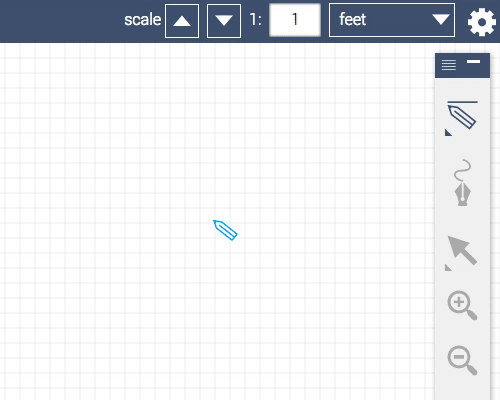
2. Select the search icon from the map controls in the top left corner and enter the postal address you wish to search. Toggle between Map, Hybrid, and Satellite views, from the ‘world icon’ in the map controls pane.
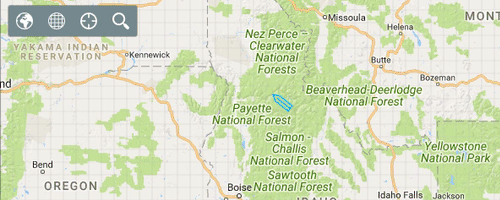
3. Begin drawing the area, then collect area and perimeter results when area is closed. The drawing scale will be set automatically by the map.
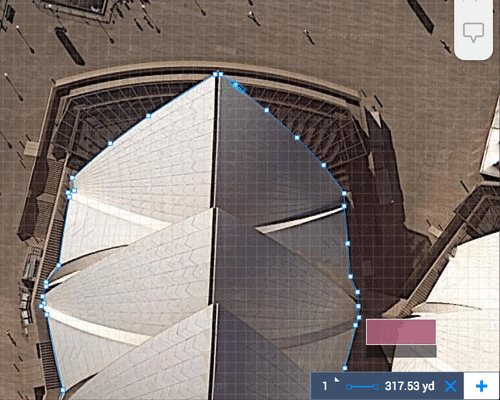
Don’t have an address? Enter longitude and latitude co-ordinates in the map controls (top left) to find your desired location, or simply pan and zoom to navigate the map.
A detailed tutorial can be found here
If this FAQ didn’t answer your question Contact Support