How do I upload an image and set the scale with the rule tool?
1. Select Import Image/PDF from the main menu in the top right corner, or paste an image saved in the clipboard.
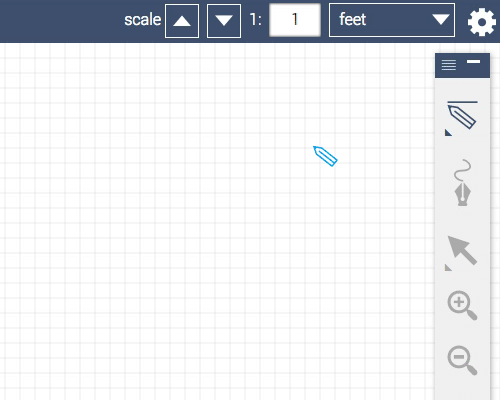
2. Set the scale by identifying and drawing a ‘known length’ using the rule tool from the toolbar.
3. Enter the known length and chosen measurement system, then submit with the tick.
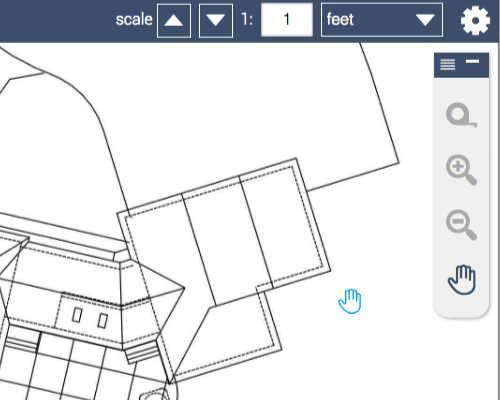
4. With the scale now set, select ‘Add to Canvas’ to begin drawing your area.
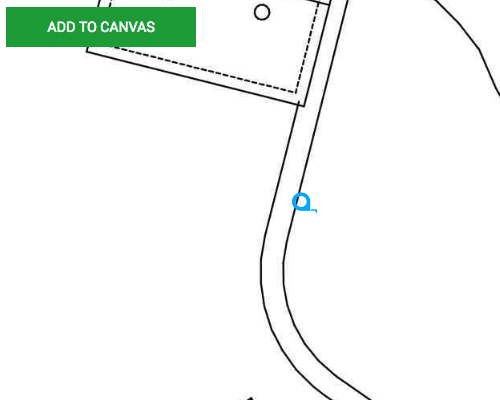
A more in-depth tutorial can be found here
Set the drawing scale using the mobile app for iOS or Android seen below.
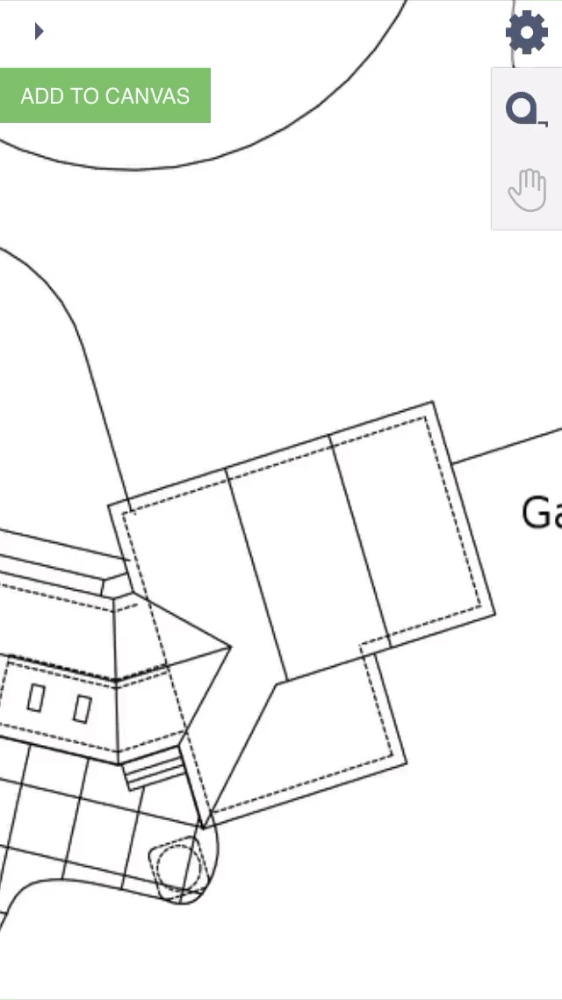
If this FAQ didn’t answer your question Contact Support