How do I draw a circle or oval
Select the circle tool from the toolbar and draw the circles diameter.
Adjust the size and position of the circle by dragging either of the two vertices.
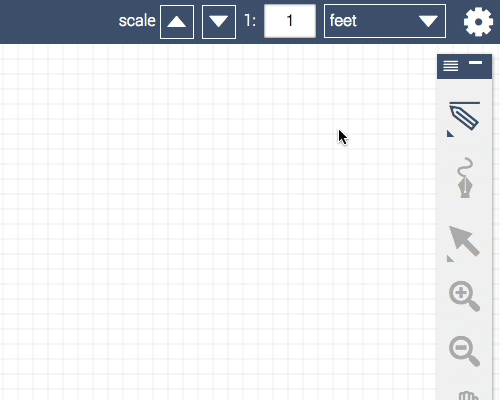
To make an oval or irregular shape from the circle, add a new vertex by double-clicking on the circle’s perimeter.
Now drag the new vertex and adjust its shape with the handles provided.
Click anywhere on the canvas when done.
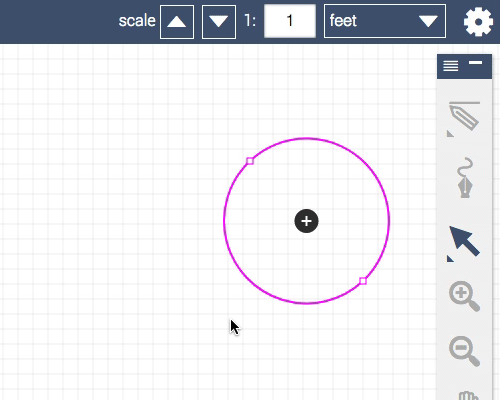
Mobile experience viewed on iOS
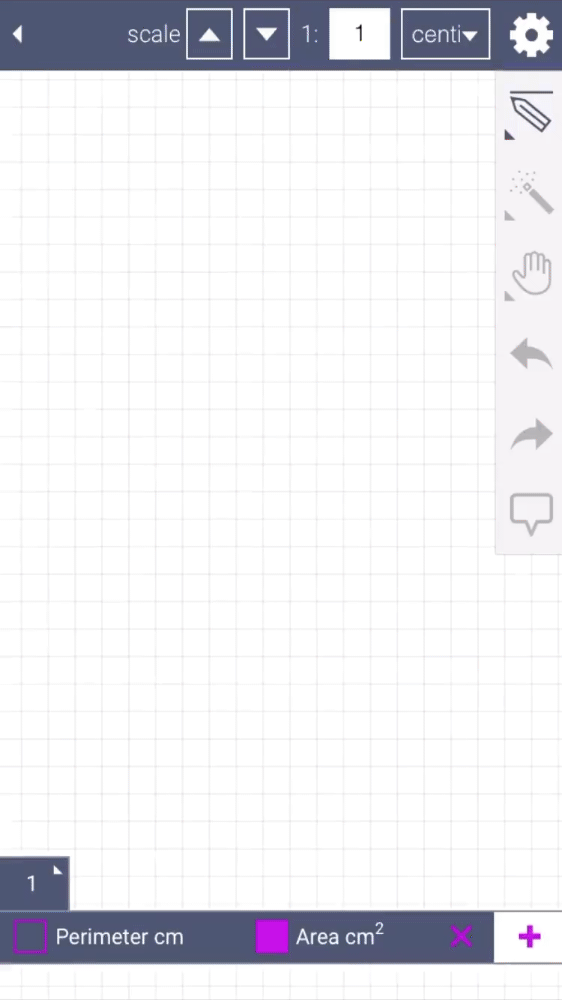
If this FAQ didn’t answer your question Contact Support