How do I add a vertex?
Once the drawn shape is closed, double-click any line at the point you wish to add a new vertex. A new vertex will be added at that point.
With the new vertex highlighted, make fine adjustments to its position using the keyboards cursor keys.
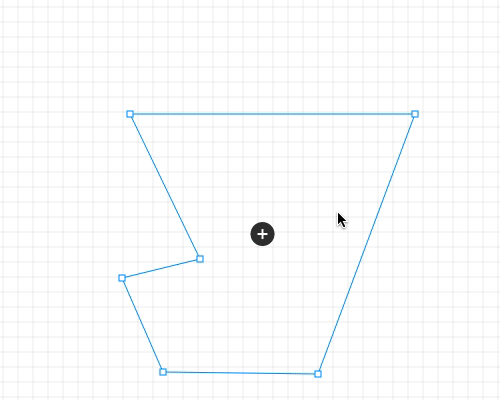
Mobile users can add a new vertex by double tapping a length. Disable length labels from Settings to improve access.
If this FAQ didn’t answer your question Contact Support