How do I add a label or notes to my Area Calculation?
- Select the Annotate Tool from the toolbar.
- Select where on the canvas you want to add a note.
- Select the text icon to begin adding notes.
- Reposition the note using the drag button.
- Change the pointer direction using the rotate button.
- Delete the note using the delete button.
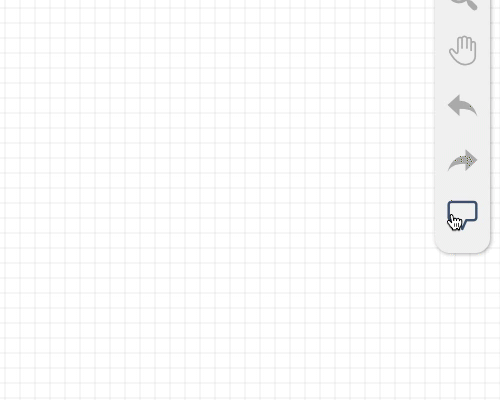
If this FAQ didn’t answer your question Contact Support