How can I create an account?
If you downloaded one of the mobile or desktop companion apps you’ll only be able to Trial or Login with an account. All account management takes place on the web-app via a desktop browser.
To create an account, use a desktop computer and visit www.sketchandcalc.com and select “Start Drawing”.

Then enter your name, email address, and chosen password.
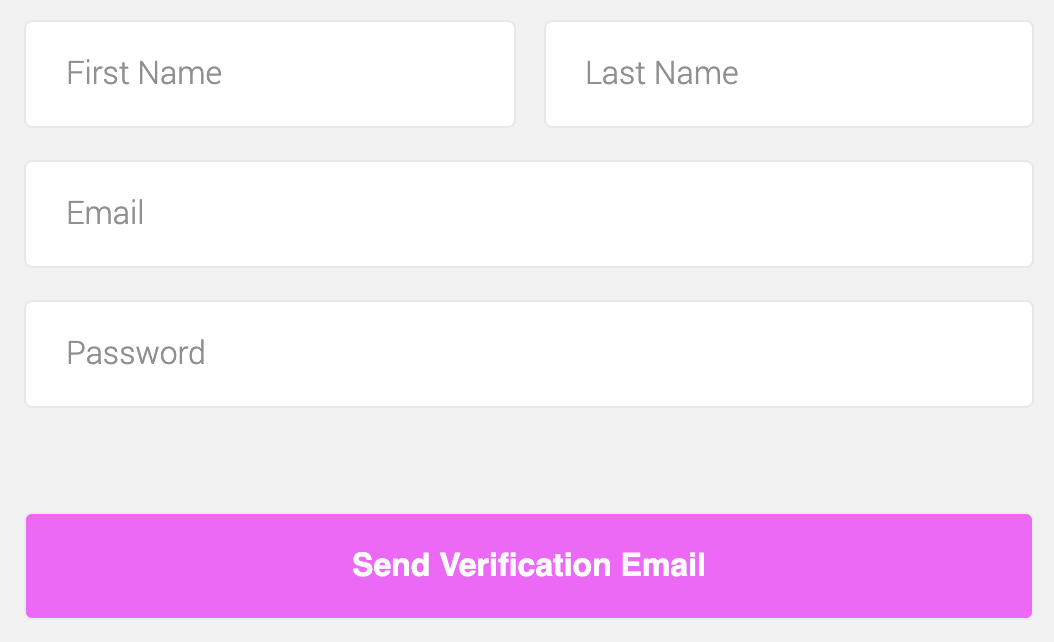
This will send an email containing a link to log you in and begin your trial. The email address and password you created can be used to log-in to any of the mobile or desktop apps.
After your trial has ended, you’ll be prompted to subscribe to a plan. You can also reach the plans page directly here.
If this FAQ didn’t answer your question Contact Support