How do I draw multiple areas?
After drawing your first area, simply select the plus + symbol in the bottom right corner to add a new drawing layer.
Each drawing layer supports one calculation (closed shape, length or angle). Repeat the process of adding a new layer and drawing the area until all areas are defined.
When you’re finished you can sum all the areas together by selecting the sum layer (eye’ symbol).
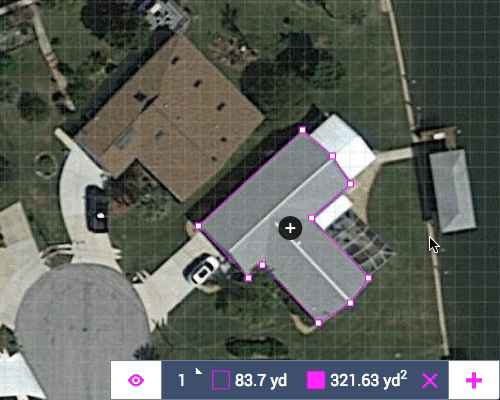
If this FAQ didn’t answer your question Contact Support