How do I add multiple line lengths together
If you have multiple line lengths or open shapes on many layers you can sum them together by selecting the Sum layer in the bottom right corner.
The combined line length of open shapes (in this case 33.85 cm) will be displayed alongside Area and Perimeter results.
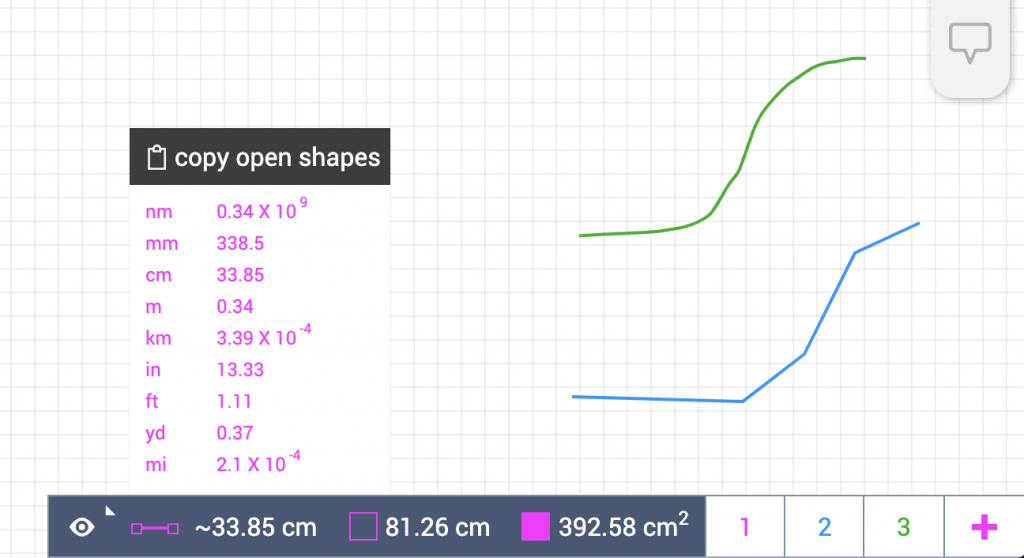
If this FAQ didn’t answer your question Contact Support