How do I make fine adjustments to a Line?
Adjusting the vertices of a line is now possible by selecting the vertex to be moved with the selection tool (Arrow) on Web and Desktop, or the Pan tool (Hand) on mobile.
With the vertex now selected you can make fine adjustments to its position by dragging or using the keyboard cursor keys.
Click on the canvas or select another tool to complete.
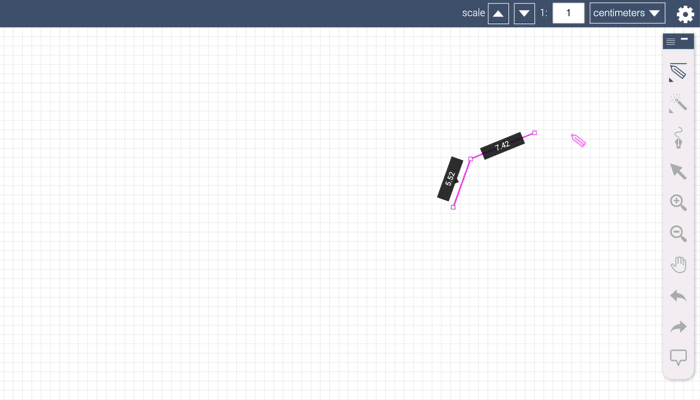
On Web and Desktop apps
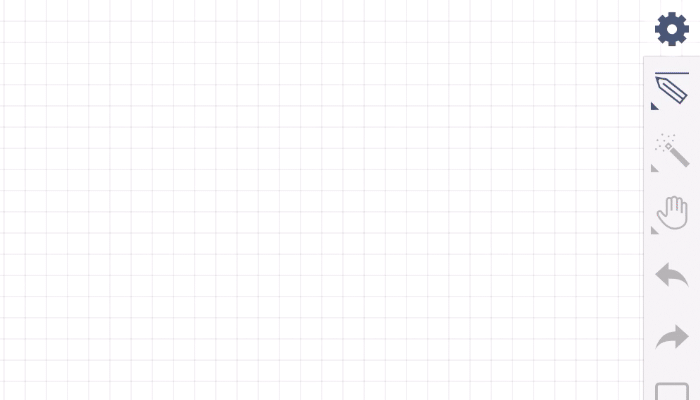
On Mobile apps (shown on iPhone 2 SE in landscape)
If this FAQ didn’t answer your question Contact Support